Minggu, 31 Oktober 2010
Minggu, Oktober 31, 2010 | Diposting oleh
Khotibul Ally Sholekhan
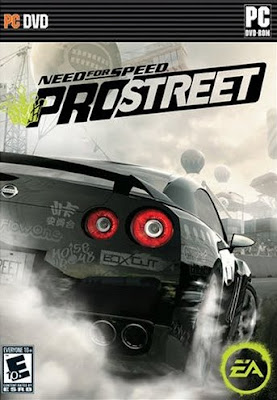
MINIMUM
- CPU: Intel Pentium 4 2.0 GHz / AMD 2100 +
- RAM: 256MB/512MB,
- VGA: 128MB, with support for DirectX 9.0c
- HDD: 4GB
- Speed Internet (for network games): 256 kbit / s
- HĐH: Microsoft Windows XP (32-bit), Windows Vista
- CPU: Intel Core 2 DUO
- RAM: 1GB/2GB
- VGA: 512MB, with support for DirectX 10.0 (only in Windows Vista)
- HDD: 4GB
- Speed Internet (for network games): 512 kbit / s
- HĐH: Microsoft Windows XP (32-bit), Windows Vista
http://www.mediafire.com/?sharekey=8605780d4228a713d0d290dca69ceb5c05fd074437e7dbccc95965eaa7bc68bc
password:www.ourpcgame.blogspot.com
Atau
http://www.mediafire.com/?sharekey=40f7031e22150a584c17ca8801618ef7f01af8102c1b077c5be6ba49b5870170
pass unrar : congtruongit.com
Mencari Subtitle Film dengan mudah
Minggu, Oktober 31, 2010 | Diposting oleh
Khotibul Ally Sholekhan
Di Internet banyak website yang menyediakan subtitles, diantaranya :
- OpenSubtitles – http://www.opensubtitles.org
- SubtitleSource – http://subtitlesource.org
- MySubtitles – http://mysubtitles.org
- SubDivx – http://subdivx.com
Ada cara lebih mudah untuk mencari subtitle dari film yang ingin anda tonton, yakni menggunakan software gratis yang bernama Sublight .
Sublight dapat didownload di http://www.sublight.si, cara menggunakan sublight cukup mudah, anda tinggal pilih video/film yang ingin anda cari subtitle-nya, kemudian subtitle akan otomatis fetch informasi yang ada di video tersebut seperti Judul film dan tahun pembuatan.
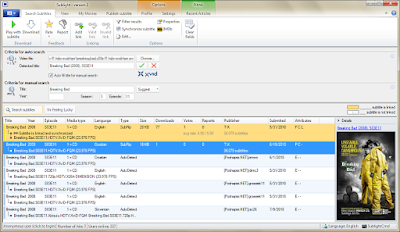
Langkah-langkahnya:
1. Install programnya setelah itu jalankan
Klik "Choose" pada video file, pilih file yang akan dicari subsnya
Kolom-kolom laen biarin aja
Setelah itu klik tombol search, tunggu beberapa saat untuk software itu nyari subtitle.
Dari search result, akan terpampang list subs yang "mungkin" cocok
Subs yang ada highlight berarti sudah pernah didownload oleh user lain dan "confirm cocok". Sementara yang putih (tidak ada highlight) bisa jadi cocok tetapi belum ada yg mendownload atau menyatakan cocok dengan file movie-nya
Untuk mengetes subs, klik kanan salah satu subtitle (klo ada yang di-highlight mending pilih itu)
Ada beberapa opsi. Untuk memutar movie + subsnya, klik "Play video with subtitle" atau bisa double klik subsnya langsung. Nanti dia akan buka Media player yang dianggap default. Setelah dirasa pas, boleh di download. Kalau belum cocok, boleh pilih subtitle lain yg di list tersebut
Satu feature lagi, ada opsi "Link subtitle with video file". Ospi ini adalah untuk "menyatakan" suatu subtitle telah sesuai dengan file movie yang ada punya. Apabila anda klik opsi ini, hasilnya adalah dinyatakan dengan highlight.
Jadi apabila ada orang lain punya file movie sama persis dengan punya anda dan dia juga menggunakan software ini, otomatis dia akan melihat highlight tersebut pada software sublight-nya.
Semoga jelas, dan dicoba2 dulu
System Requirements
- Windows 2000 / XP / 2003 / Vista / 2008 / Windows 7
- Microsoft .NET Framework v2.0 or later
- network connection
Features:
- access to over million subtitles
- autodetects over 100,000 movies and tv series
- Office 2010 look and feel with Ribbon user interface
- Sublight is currently translated to 15 languages (newest is Russian)
- supports 46 subtitle languages
- plugin support for accessing subtitles from different sources
- user can choose default subtitle encoding (ANSI, custom code page, UTF-8, Unicode)
- movie playback with subtitle support with double click
- possible to play RAR compressed video files
- possible to publish new subtitles
- simple subtitle editor
- subtitle synchronization
- users can preview subtitle before download
- possible to view new/favorite subtitles
- includes "My Movies" library
- supports 7 favorite video players
- possible to integrate subtitle search in Windows Explorer
- users can vote/report subtitles
- includes cross-platform tool SublightCmd for batch subtitle download (advanced users)
- and much more...
Download Disini!!!!!
Langganan:
Komentar (Atom)
